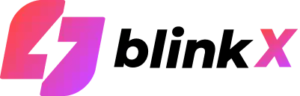By TBS Team | April 9, 2024
Due to impressive returns, multiple investment options and easy liquidity, people have been rushing towards stock market and searching the best stock broker in India for investments. If you want help for your investment, here is the complete list of top 10 stock brokers in India. Checkout our detail guide on their features, brokerage charges, demat & trading account and other offerings. This list is prepared by share market experts and the best stock broker team.
Whether you’re an experienced investor or just a beginner, choosing the appropriate stock broker is a choice that can make or break your success. That’s why choosing the right stock broker is very important.
Your ultimate partner in search for the Best Stock Broker in India
Stock brokers are largely referred as agents who are skilled and certified to invest in securities market. They typically act as agents for buyers and sellers of stocks and charge a fee against the delivery of their services. It is necessary to keep in mind that stock broker does not own the securities, They just offer their services to the investors at Lowest brokerage charges.
Top 10 Stock Brokers in India – Their Charges, Features & Offers
| Rank | Stock Broker | Overall Rating | Charges | Top offers |
| 1 | Zerodha | 9.85 / 10 | 0 for Delivery, Rs 20/Order for other | Open Free Demat |
| 2 | Upstox | 9.70 / 10 | Rs 20 per Order | Open Account |
| 3 | 5Paisa | 9.61 / 10 | Rs 20 per Order | Open Free Account |
| 4 | 9.55 / 10 | ₹999₹799/ 6 months | Open Account | |
| 5 | Angel One | 9.50 / 10 | 0 for Delivery, Rs 20/Order for others | Open Account |
| 6 | ICICI Direct | 9.36 / 10 | 0.55% for delivery,0.275% for Intraday | Open Free Demat |
| 7 | HDFC Securities | 8.90 / 10 | 0.5% for delivery,0.05% for Intraday | Open Free Account |
| 8 | Groww | 8.70 / 10 | Rs.20/order | Open Account |
| 9 | INVEZT | 8.55 / 10 | Rs 1/Order | Open Account |
| 10 | m.Stock | 8.40/10 | Free | Open Account |
| Stock broker | Charges | Top offers |
| Zerodha | Free for Delivery | Open Free Demat |
| Upstox | Rs 20/Order | Open Account |
| 5Paisa | Rs 20/Order | Open Account |
| blinkX by JM Financial | ₹999₹799/ 6 months | Open Account |
| Angel One | Free for Delivery | Open Account |
| ICICI Direct | 0.55% for delivery | Open Account |
| HDFC Securities | 0.5% for delivery | Open Account |
| Groww | Rs 20/Order | Open Account |
| INVEZT | Rs 1/Order | Open Account |
| m.Stock | Free for All | Open Account |
Types of Stock Broker/Online Stock Broker
There are primarily two types of stock brokers in India –
1. Discount Brokers – Discount Brokers in India are known to offer better investing tools and low brokerages fee.
2. Full-Service Brokers – A full-service brokerage firm offers personalized recommendations and services and hence comes with a higher fee.
We’ve carefully created a list of top 10 stock brokers in India, each providing a unique combination of services, benefits, and knowledge. This article serves as your road map for understanding the many possibilities available and making a decision that aligns with your financial goals.
List of Best Stock Broker in India 2024
1. Zerodha
2. Upstox
3. 5 Paisa
4. blinkX by JM Financial
5. Angel One
6. ICICI Direct
7. HDFC Securities
8. Groww
9. Sharekhan
10. Motilal Oswal
1. Zerodha

| Pros | Cons |
| Reasonable broker fees | No Stock Tips or Research Reports |
| Advanced trading tools | Limited customer support |
| A variety of goods and services | Slow Account Opening |
| Reliable customer support | No 3 in 1 Account |
Special Features for Traders and Investors –
For Traders:
- Low-cost brokerage: Zerodha offers zero brokerage for equity delivery trades and Rs 20 per order for intraday and F&O trades
- Top notch trading platforms: They offer advanced platforms like Kite, Console, and Kite Web
- Basket orders: You can order multiple buy/sell orders simultaneously
- API access: Custom trading strategies using Zerodha API.
For Investors:
- Direct mutual funds: Direct plans give higher returns than regular plans.
- Thematic investing.
- Educational resources: Zerodha gives you free course, books and articles to learn trading.
Service Offered
- Equities
- Derivatives
- Currency
- Commodities
- Mutual Fund Investment
- IPO Investing
Name Of Their Trading Platform
- Kite
- Zerodha Pi
- Console
Brokerage Charges –
| Segment | Charge |
| Delivery | NA |
| Intraday | 0.03% or ₹20, whichever is less per order. |
| Futures | 0.03% or ₹20, whichever is less per order. |
| Options | ₹20 per order |
Account Opening Charges – ₹200
Detail Page:
2. Upstox
Upstox, previously RKSV, has grown extensively and received investments from valuable businesses, including Kalaari Capital, Ratan Tata, and GVK Davix, to become one of the top 10 stock brokers in India.
| Pros | Cons |
| Best trading broker as it offers No fees for trading | No GTC/GTT orders |
| Swift Creation Of A Paperless Account | Delivery transactions do not offer margin funding. |
| Shareholdings To Assist In Margin Trading | Occasionally reported technical concerns with apps |
| Affordable Brokerage Fees | No Stock Tips or Research Reports |
| User-Friendly And Intuitive Trading Platform | Chargable call and trade option |
Special Features for Traders and Investors –
For Traders:
- Powerful charting: Upstox offers advance charting like 100+ indicators, and 80+ drawing tools deep analysis.
- Market discovery: Discover and analyse Market with Upstox app
- Advanced order execution: You can place basket orders with up to 10 entries and more
For Investors:
- Investment ideas: Upstox has multiple investment options like mutual funds, best stocks for beginners, and actively traded options
- News & insights: Stay updated with Market by Upstox alerts
- Order placement: Place order anywhere anytime with your desired amount
Service Offered
- Equity
- Commodity
- Currency
- Mutual fund
- ETF
- Derivatives
Name Of Their Trading Platform
-
- Upstox Pro Web Trading Platform
- Bridge for AmiBroker
- Developer Console
- Option Chain Tool
- Upstox MF Platform
Brokerage Charges –
| Segment | Charge |
| Delivery | 2.5% or ₹20, whichever is lower per executed order |
| Intraday | 0.05% or ₹20, whichever is lower per executed order |
| Futures | 0.05% or ₹20, whichever is lower per executed order |
| Options | ₹20 per order |
Account Opening Charges – zero
Detail Page:
3. 5paisa
Since 2007, 5paisa, a fast-growing discount broker in India, has continuously placed among the top 10 stock brokers in India. The platform is known for its low costs and large choice of services. It caters to tech-savvy investors searching for low-cost decisions.
| Pros | Cons |
| Fixed-Rate Pricing | Margin Funding Challenges |
| All-in-One Account | High charges for Demat account debit |
| Quick Digital Account Opening | Higher Exchange Transaction Charges |
| Free Mutual Fund Account | No Commodity trading option |
Special Features for Traders and Investors –
For Traders:
- Low Charges: The reasonable fixed-rate price of ₹20 per order makes it an excellent option for investors and traders on a budget.
- All in One Account: You can use one account for investing in any type of trading and investment
For Investors:
- Paperless Investing: Upstox has multiple investment options like mutual funds, best stocks for beginners, and actively traded options
- Multiple Mutual Funds: You can choose between multiple funds for investment
Service Offered
- Equities
- Currency
- Commodities
- Mutual Fund Investment
- IPO Investing
Name Of Their Trading Platform
- Investor terminal web platform
- Trader terminal
- 5Paisa share trading mobile app.
Brokerage Charges –
| Segment | Charge |
| Delivery | ₹20 per order |
| Intraday | ₹20 per order |
| Futures | ₹20 per order |
| Options | ₹20 per order |
Account Opening Charges – zero
Detail Page:
4. blinkX by JM Financial
Meet BlinkX, the modern investment platform redefining the landscape of financial stockbroking services. Built on a foundation of customer satisfaction and cutting-edge technology, BlinkX is the latest offering from JM Financial. This innovative best trading app equips users with state-of-the-art tools and real-time data, empowering them to make smarter investment choices.
JM Financial Services, an integral part of the JM Financial Group with over 50 years of experience, specializes in Investment Advisory and Wealth Management tailored for non-institutional clients.
| Pros | Cons |
| No Fund Transfer Charges | No Website Terminal |
| Call and Trade in free | No US stock investment |
| Dedicated Relationship Manager | No Commodity Trading |
| Advanced trading App | No 3 in 1 Account |
| Research Calls | GTC and GTD not available in Equity segment |
| Margin trading facility | Desktop trading platform unavailable |
Special Features for Traders and Investors –
Watchlist Rotate option, Heatmap, Trade Unlimited in NSE FNO, Delivery, Intraday, IPO Subscription plan starting from Rs 199 for 2 months and Rs 799 for 6 months.
For Traders:
- Unlimited Trading: You can trade unlimited times with Blinkx 799 Rs subscription plan
- Watchlist Rotate Option:
- Heatmap: Analyse market condition and liquidity by heatmap
For Investors:
- No Fund Transfer Charge: Upstox has multiple investment options like mutual funds, best stocks for beginners, and actively traded options
- Multiple Investment Option: You can invest in multiple options with BlinkX
Service Offered
- Equities
- Derivatives
- Currency
- Mutual Fund Investment
- IPO Investing
- ETFs
Name Of Their Trading Platform
BlinkX Mobile App
Charges: 0 for delivery Order, Unlimited trading by opting 799 rs plan
Account Opening Charges – zero
Detail Page:
5. Angel One
Angel One, formerly Angel Broking, is considered among the top 10 stock brokers in India. Since 1987, Angel One has more than 30 years of experience (and has built a strong reputation for its commitment to providing financial services and investment opportunities to retail and institutional clients).
| Pros | Cons |
| Full-service at rock-bottom prices | Margin financing through surprise |
| Beginner training available | No trading in SMEs’ shares |
| Trading on margin with collateral | RM and sales team cross-sell |
| Stock And Mutual Fund Tips Or Research Reports | No GTC/GTT orders |
Special Features for Traders and Investors –
For Traders:
- Advanced Trading Platforms: Offers Angel One Super and Angel One Trade app for seamless trading
- Advanced Charting Tools: Real-time charting by technical indicators and studies.
- Margin Trading:
- Customer Support: You are supported by 24/7 customer service for any type of investment help
For Investors,
- Free Equity delivery: Zero brokerage for stocks.
- Research reports: Free research report to help you with right decision.
Service Offered
- Equity
- Derivatives
- Commodity
- Currency
- Mutual Funds
- IPO Investments
- US stocks
Name Of Their Trading Platform
- Angel iTrade
- Angel SpeedPro
- Angel Broking App
- Angel BEE
Brokerage Charges –
| Segment | Charge |
| Delivery | NA |
| Intraday | 0.03% or ₹20, whichever is less per order. |
| Futures | 0.25% or ₹20, whichever is lower per executed order |
| Options | 0.25% or ₹20, whichever is lower per executed order |
Account Opening Charges – zero
Detail Page:
6. ICICI Direct
One of the top stock brokers in India, ICICI Securities, provides a retail trading and investing platform called ICICI Direct. Since its founding in 2000, ICICI Direct has built a solid reputation for offering various financial goods and services.
| Pros | Cons |
| 3-in-1 Trading Account | Very Expensive Brokerage Fees |
| Immediately available funds | Minimum Brokerage Charge |
| Various Investment Possibilities | Fees for Trading Penny Stocks |
| Dual Stock Exchange Access | Extra charge for Call Trade |
Special Features for Traders and Investors –
For Traders:
- Advanced Trading Tools: Offers Advanced tools for analysis and trading
- 3-in-1 trading account:
- Instant Payout: Available instant payout within 5 minutes
For Investors,
- Single access point: ICICI Direct provides a single access point for all your financial needs.
- Various Investment Products:
Service Offered
- Equities
- Derivatives
- Currency
- Commodities
- Mutual Fund Investment
- IPO Investing
- Fixed Deposits
- Government Bonds
- NCDs
- ETFs
- Loan Against Shares
Name Of Their Trading Platform
- Trade Racer
- ICICI Direct Mobile Trading App
Brokerage Charges –
| Segment | Charge |
| Delivery | 0.55% |
| Intraday | ₹20 per order |
| Futures | ₹20 per order |
| Options | ₹20 per order |
Account Opening Charges – zero
Detail Page:
7. HDFC Securities
One of the best trading company in India is known by the name HDFC Securities in the Indian brokerage sector. HDFC Securities is a division of HDFC Bank. Since its establishment in 2000, HDFC Securities has grown significantly and now offers various financial services, such as stockbroking, mutual funds, and more.
| Pros | Cons |
| 3-in-1 Trading Account | High, fixed brokerage charges |
| Various investment options on a single platform | No commodity trading (MCX and NCDEX) |
| Best broker for Trading in India as it allows both stock exchanges | You must have an HDFC Bank account for 3-in-1 accounts |
| User-Friendly And Intuitive Trading Platform | An increased minimum brokerage of ₹25 per trade is particularly burdensome for low-value transactions. |
Special Features for Traders and Investors –
For Traders:
- Multiple Trading Platforms: Offers multiple platforms for individual preferences.
- Customer Support: Help customers with 24/7 customer support
- Margin Trading Facility: Offers traders to leverage existing holdings to increase returns.
- Brokerage Plans: Multiple brokerage plans for all types of traders
For Investors:
- Single Investments platform: You can invest in various investment schemes at HDFC single platform.
- 3-in-1 Account:
- Detailed Portfolio Tracking: HDFC offers detailed analysis of investors portfolio free of cost.
Service Offered
- Equity
- Derivatives
- Currency
- Commodity
- Mutual funds
- Insurance
- IPOs
- Bonds
- PMS
- NCDs
- ETFs
- Loans against securities
Name Of Their Trading Platform
- Blink
- ProTerminal
- HDFC Securities Mobile Trading App
Brokerage Charges –
| Segment | Charge |
| Delivery | 0.07%-0.32% on transaction value |
| Intraday | 0.40%- 0.15% on transaction value |
| Futures | ₹20 per order |
| Options | ₹20 per order |
Account Opening Charges – ₹999
Detail Page:
8. Groww
Groww is a rising star among the top 10 stock brokers in India, known for its user-friendly layout. Groww, founded in 2016, makes a straightforward investment by making financial goods easily accessible.
| Pros | Cons |
| Simple Pricing | Limited Investment Products |
| Free Account Opening | No Call and Trade Services |
| Zero Demat AMC Charges | No Stock Tips or Research Reports |
| Quick Paperless Account Opening | No Margin Trading Facility |
Special Features for Traders and Investors –
For Traders
- Less brokerage fee: Groww offers less brokerage fees for intraday, delivery, and in other segments.
- Advanced charting tools: Have advanced tools for charting and indicators
- Multiple order types: You can opt limit orders, stop-loss orders and target orders for loss protection.
For Investors
- No commission on direct mutual funds: Commission free mutual fund investment for direct funds
- User-friendly platform: Groww app has better UI
- Free Educational resources: Groww offer free educational blogs, pdf, videos to help investors
Service Offered
- Equity
- Derivatives
- IPO
- Fixed Deposits
- Direct Mutual Funds
- US Stocks
Name Of Their Trading Platform
- Groww Web Trading Platform
- Groww Mobile Trading App
Brokerage Charges –
| Segment | Charge |
| Delivery | No brokerage |
| Intraday | 0.05% or ₹20, whichever is lower per executed order |
| Futures | 0.05% or ₹20, whichever is lower per executed order |
| Options | ₹20 per order |
Account Opening Charges – zero
Detail Page:
9. Sharekhan
Sharekhan, founded in 2000, has a solid reputation in the Indian brokerage business. Positioned among the top 10 stock brokers in India and provides various investment services, such as portfolio management, mutual funds, derivatives, and stocks. Because of its valuable research and counseling services reputation, Sharekhan is a go-to alternative for many investors.
| Pros | Cons |
| User-Friendly And Intuitive Trading Platforms | No 3-in-1 Account. |
| Flexible Brokerage Slabs | Percentage-Based Brokerage Charges |
| Comprehensive Training and Education | Minimum Brokerage Charges |
| Free Fund Transfers and DP Transactions | Limited Trading for Classic Account Holders |
Special Features for Traders and Investors –
For Traders:
- Margin Trading: Leverage your holdings to increase gains with Sharekhan.
- Advanced Charts: Advance charting tools for better decision making.
- Trigger Orders: Place order automatically by setting time.
- Free Market Alert: Stay with market with live updates and alerts
For Investors:
- SIP : Invest your money in SIP with Sharekhan.
- Direct Regular Mutual Funds:
- IPO Investments: Apply for IPO of new companies.
Service Offered
- Equities
- Derivatives
- Currency
- Commodities
- Mutual Fund Investment
- IPO Investments
- PMS
- Depository Services
Name Of Their Trading Platform
- Trade Tiger
- Sharekhan web
- Sharekhan mobile app
- ComMobile Pro
- InstaMf App
Brokerage Charges –
| Segment | Charge |
| Delivery | 0.50% |
| Intraday | 0.10% |
| Futures | 0.10% |
| Options | ₹50 per lot |
Account Opening Charges – zero
Detail Page:
10. Motilal Oswal
Motilal Oswal is a well-known full-service brokerage company founded in India in 1987. The organization, which offers various investing alternatives such as shares, commodities, mutual funds, and more, is renowned for its research-driven methodology. It has built a reputation as one of the best stock brokers in India for its wealth management and counseling services.
| Pros | Cons |
| 35+ years of experience | High brokerage charges |
| Free Equity Intraday Trading for Lifetime | No 3-in-1 account. |
| Free 1st Month FnO Brokerage up to ₹1,000 | Additional hidden charges |
| Wide investment options | Account opening charges |
Special Features for Traders and Investors –
For Traders
- MY Wallet Feature: Check orders, positions, limits all at one place in your trading app
- Live updates of market: Get live market updates on your MO trading app
- Bulk order functionality: Place orders in bulk by this function by Motilal Oswal
For Investors
- Less commission: Pay comparative less commission for your investment
- Easy fund transfer: MO has easy fund transfer facility in 60 bank accounts
- Easy UI: Get easy user experience on MO apps
Service Offered
- Equities
- Commodities
- Currency
- Mutual Fund Investment
- IPO Investing
- Fixed Deposits
- SIPs
Brokerage Charges –
- Motilal Oswal trade
- Desktop trading platform
- Web trading platform
- Mobile app
Charges For Resident Individual Accounts
| Segment | Charge |
| Delivery | 0.20% |
| Intraday | No Brokerage |
| Futures | 0.02% |
| Options | ₹20 per lot |
Account Opening Charges – zero
Detail Page:
Do remember that:
When it comes to choose the best stock broker, there is no one ideal choice for every investor. It majorly depends on one’s personal needs, services and features offered, we details the list of registered best stock brokers in India. If you don’t want to pay high brokerage, online discount brokers are the best option. However, if you need advice from the best stock advisor in India and you’re a high frequency trader, it is better to consider a full-service broker.
Best Broker for Trading – Best Stock Broker in India
If you are searching for the major stock brokers in India for your fast, affordable and secure trading needs, here we have mentioned all top brokers in India with their trading charges.
| Best Stock Broker | Trading Charges |
| Zerodha | ₹20/trade |
| Upstox | ₹20/trade |
| Angel Broking | ₹20/trade |
| Groww | 0.05% or ₹20/trade |
| 5paisa | ₹20/trade |
| Aliceblue | ₹15/trade |
| Paytm Money | ₹10/trade |
| IIFL Securities | ₹20/trade |
| Edelweiss | ₹10/trade |
| ICICI Direct | ₹20/trade |
Factors to consider while choosing Best stock broker in India
To make it easy for you to choose the right stock broker, here are some of the most prominent factors that must be kept in mind while browsing through a wide range of top stock brokers in India operating in the market.
- Broker’s History
Before choosing the Best broker in India, it is necessary to carry out a detailed background check on the brokerage firm. Go through client testimonials and ratings, check their history, charges and reputation. Researching every small detail will make sure that you have chosen the best stock broker.
- Commission Cost
This is another most crucial factor in selecting the top brokers in India. It is necessary to note that the commission of a broker makes an impact on the return you get. It makes a great sense to check out and compare the commission cost of different brokers before opening an account.
- Trading Platform
To carry out stock trading online, a trading platform or software is facilitated by the Best stock broker in India. It refers to the platform you are using must be user-friendly, stable and fast.
- Customer Support
A broker providing an exemplary customer support service definitely has an upper hand over the others and can be considered as the top brokers in India. Customers typically choose brokers, who are rapid to respond to their questions.
-
- Trading tools and education
The best brokerage firm in India generally provide educational materials including videos, article, webinars, e-courses, and seminars at no extra cost.
- Regulation
Proper regulation helps to ensure that the top brokers in India are well exploited in the unforeseen event of a trading loss. It is advisable that you choose the best online stock broker in India who has a clean regulatory record.
FAQs
1. Which is the best discount broker in India?
Ans– Zerodha with a magnificent rating of 9.6, stands as the best discount broker and one of the top 10 stock brokers in India. The best part about Zerodha is its affordable brokerage charges which don’t burn a hole in the trader’s pocket. The affordable brokerage increases the broker’s revenue and is making stock broking accessible to the common man.
2. Who is the best stock broker in India?
Ans– If you are looking for Best share Broker in India, Here is the complete List, Angel One is ideally India’s top stock brokers with excellent rating 9.5 out of 10 by the users. It leaves no stone unturned in easing its customer’s trading experience and has a full-fledged arsenal of tools and widgets for assisting them with trade.
3. Which stock broker has the best advisory, research, and stock tips facility?
Ans– India Infoline abbreviated as IIFL is trusted by the traders for dedicated advice, having a rating of 8.9. IIFL, one of the top stock brokers in India has accurately and precisely extracted the perfect information on various stock’s performance and their prospects in marketing conditions.
4. Which stock broker has the lowest brokerage charges?
Ans– 5 paisa has the lowest brokerage charges amongst all stock broking companies. Brokerage is an essential factor for traders and investors as it decides the magnitude of their profits and final income. People generally don’t want to lose their fair share of money and 5 paisa takes care of such needs.
5. Which broker is safest in India?
Ans– Zerodha is clear winner with a rating of 9.4. Along with being fast and most secured stock broker, It also provides best-in-class features such as stock recommendations, data streaming, and watch lists which ease the trader’s experience and simplify things for them.
Disclaimer: This blog is written for educational purpose only. Data, Securities, Advisory and Quotes mentioned here are for guidance only. Doing research by investors itself is highly recommended.